管线
此类功能的实现,需要使用Mapmost特定工具及服务,具体请联系官方客服(0512-67632003)。
管线事件
setOnPipelineClickListener(function (callback){})
设置管线点击事件监听
参数
| 名称 | 参数 | 枚举值 | 是否必填 | 描述 |
|---|---|---|---|---|
| function(callback) {} | Fn | N/A | 是 | 地图坐标拾取回调 |
| callback.location | Float[] | N/A | N/A | 拾取点的经度、纬度、高度 |
| callback.type | String | N/A | N/A | 管线类型 |
代码示例
mapmostUE.setOnPipelineClickListener(function(callback) {
let {location, type} = callback
})
removeOnPipelineClickListener()
删除管线点击事件监听
参数
| 名称 | 参数 | 枚举值 | 是否必填 | 描述 |
|---|
代码示例
mapmostUE.removeOnPipelineClickListener()
管线可视化
addPipeline(id,type,url)
添加三维管线
参数
| 名称 | 参数 | 枚举值 | 是否必填 | 描述 |
|---|---|---|---|---|
| id | String | N/A | 是 | 三维管线的id |
| type | String | N/A | 是 | 三维管线的类型,需与管线分析服务配合定义 |
| url | String | N/A | 是 | 管线3dTiles服务地址 |
代码示例
// 添加三维管线
mapmostUE.addPipeline("11111","JS_LINE","http://XXX.XXX.XX.XXX:XXXX/SIP3D/pipeline_3dtiles/JS_LINE/tileset.json");
效果

removePipeline(id)
删除三维管线
参数
| 名称 | 参数 | 枚举值 | 是否必填 | 描述 |
|---|---|---|---|---|
| id | String | N/A | 是 | 需删除三维管线的id |
代码示例
// 删除三维管线
mapmostUE.removePipeline("11111");
效果

highlightPipeline(options)
高亮管线
参数
| 名称 | 参数 | 枚举值 | 是否必填 | 描述 |
|---|---|---|---|---|
| options | Object | N/A | 是 | 高亮管线参数对象 |
| options.pipeShape | String | N/A | 是 | 管段形状,方形或圆形 |
| options.size | Object | N/A | 是 | 管段的体积参数对象 |
| options.size.diameter | Float | N/A | 是 | 直径 |
| options.size.width | Float | N/A | 是 | 宽 |
| options.size.height | Float | N/A | 是 | 高 |
| options.start | Object | N/A | 是 | 管段的起点参数对象 |
| options.start.x | Float | N/A | 是 | 经度 |
| options.start.y | Float | N/A | 是 | 纬度 |
| options.start.z | Float | N/A | 是 | 高度 |
| options.end | Object | N/A | 是 | 管段的终点参数对象 |
| options.end.x | Float | N/A | 是 | 经度 |
| options.end.y | Float | N/A | 是 | 纬度 |
| options.end.z | Float | N/A | 是 | 高度 |
| options.property | Object | N/A | 是 | 管段的材质属性 |
| options.property.protectiveMaterial | String | N/A | 是 | 保护材质 |
| options.property.material | String | N/A | 是 | 材质 |
| options.property.roadLocation | String | N/A | 是 | 位置 |
| options.guid | String | N/A | 是 | 管段的guid |
| options.pipeType | String | N/A | 是 | 管段类型 |
代码示例
let url = "http://xxx.xxx.xx.xxx/SIPPipe/SIPPipe/getPipeLineInfo?lng=120.67620849609375&lat=31.315441131591797&height=-5.921449661254883&type=gd_line";
fetch(url).then(res => res.json()).then(response => {
console.log(response)
for (let i = 0; i < response.data.length; i++) {
// UE仅做高亮生成,不做信息展示
mapmostUE.highlightPipeline(response.data[i]);
}
});
unhighlightPipeline()
取消所有高亮管线
参数
| 名称 | 参数 | 枚举值 | 是否必填 | 描述 |
|---|
代码示例
// 取消所有高亮管线
mapmostUE.unhighlightPipeline();
drawPipelineDirection(options)
绘制管线流向性效果
参数
| 名称 | 参数 | 枚举值 | 是否必填 | 描述 |
|---|---|---|---|---|
| options | Object | N/A | 是 | 管线参数对象 |
| options.pipeShape | String | N/A | 是 | 管段形状,方形或圆形 |
| options.size | Object | N/A | 是 | 管段的体积参数对象 |
| options.size.diameter | Float | N/A | 是 | 直径 |
| options.size.width | Float | N/A | 是 | 宽 |
| options.size.height | Float | N/A | 是 | 高 |
| options.start | Object | N/A | 是 | 管段的起点参数对象 |
| options.start.x | Float | N/A | 是 | 经度 |
| options.start.y | Float | N/A | 是 | 纬度 |
| options.start.z | Float | N/A | 是 | 高度 |
| options.end | Object | N/A | 是 | 管段的终点参数对象 |
| options.end.x | Float | N/A | 是 | 经度 |
| options.end.y | Float | N/A | 是 | 纬度 |
| options.end.z | Float | N/A | 是 | 高度 |
| options.property | Object | N/A | 是 | 管段的材质属性 |
| options.property.protectiveMaterial | String | N/A | 是 | 保护材质 |
| options.property.material | String | N/A | 是 | 材质 |
| options.property.roadLocation | String | N/A | 是 | 位置 |
| options.guid | String | N/A | 是 | 管段的guid |
| options.pipeType | String | N/A | 是 | 管段类型 |
代码示例
let url = "http://xxx.xxx.xx.xxx/SIPPipe/SIPPipe/getPipeLineInfo?lng=120.67620849609375&lat=31.315441131591797&height=-5.921449661254883&type=gd_line";
fetch(url).then(res => res.json()).then(response => {
console.log(response)
for (let i = 0; i < response.data.length; i++) {
// 绘制流向性箭头效果
mapmostUE.drawPipelineDirection(response.data[i]);
}
});
clearPipelineDirection()
取消管线流向性效果
参数
| 名称 | 参数 | 枚举值 | 是否必填 | 描述 |
|---|
代码示例
mapmostUE.clearPipelineDirection();
setPipelineLayerVisibility(pipelineType, isVisible)
设置三维管线图层可见性
参数
| 名称 | 参数 | 枚举值 | 是否必填 | 描述 |
|---|---|---|---|---|
| pipelineType | String | N/A | 是 | 场景中对应的管线3DTiles对象的名称,例如给水为js |
| isVisible | bool | N/A | 是 | 该图层是否可见 |
// 显示三维管线图层
$("#showPipelineLayer").click(function () {
mapmostUE.setPipelineLayerVisibility('js',true);
})
// 隐藏三维管线图层
$("#hidePipelineLayer").click(function () {
mapmostUE.setPipelineLayerVisibility('js',false);
})
管线分析
开启流向性分析
涉及接口
- 设置管线点击事件监听
- 绘制管线流向性效果
代码示例
mapmostUE.setOnPipelineClickListener(function (val) {
let {location, type} = val;
let url = "http://xxx.xxx.xx.xxx/SIPPipe/SIPPipe/getPipeLineInfo?lng=" + location[0] + "&lat=" + location[1] + "&height=" + location[2] + "&type=" + type;
fetch(url).then(res => res.json()).then(response => {
console.log(response)
for (let i = 0; i < response.data.length; i++) {
// 绘制流向性箭头效果
mapmostUE.drawPipelineDirection(response.data[i]);
}
});
});
效果
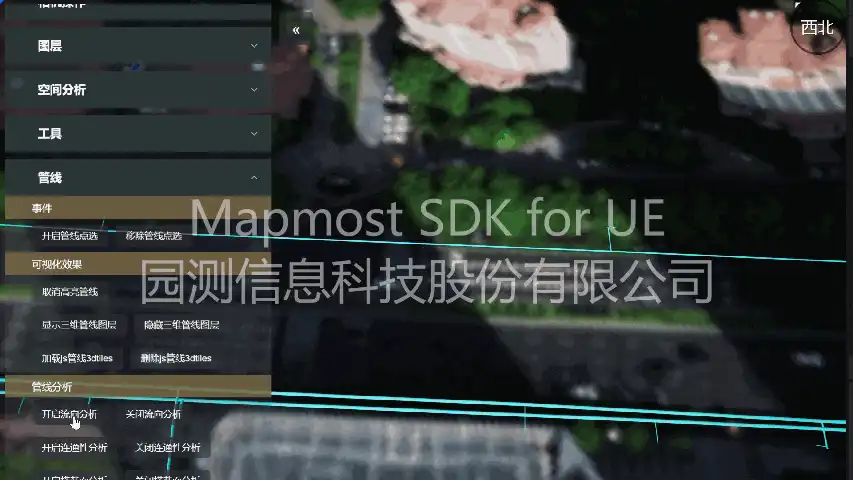
关闭流向性分析
涉及接口
- 移除管线点击事件监听
- 清除管线流向性效果
代码示例
mapmostUE.clearPipelineDirection();
mapmostUE.removeOnPipelineClickListener();
效果
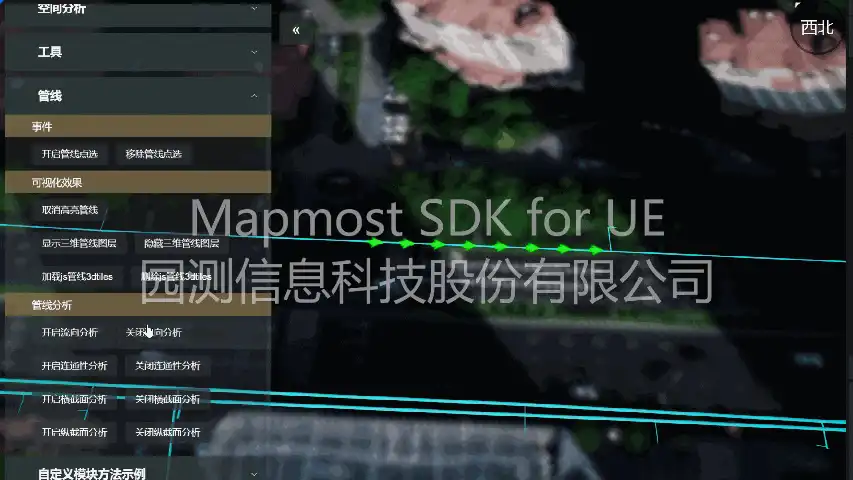
开启连通性分析
涉及接口
- 设置管线点击事件监听
- 高亮管线
- 添加Marker
代码示例
let startGuid = null;
let endGuid = null;
mapmostUE.setOnPipelineClickListener(function (val) {
let {location, type} = val;
if (type.indexOf('_point') > -1){
var notyf = new Notyf({
position:{
x:'center',
y:'top'
}
});
notyf.error('连通性不支持点选管点,请重新选择管段')
return;
}
if (type.indexOf('_line') > -1){
type = type.substring(0,type.indexOf('_line'));
} else if (type.indexOf('_point') > -1){
type = type.substring(0,type.indexOf('_point'));
} else {
return;
}
if (startGuid === null){
mapmostUE.unhighlightPipeline();
mapmostUE.removeMarker("startMarker");
mapmostUE.removeMarker("endMarker");
mapmostUE.addMarker("startMarker",{
"name": "检测点1",
"type": "classic",
"location": [location[0],location[1],location[2]],
"iconImage": "http://xxx.xxx.xx.xxx/XiXi/icon/monitor.png",
"bgColor": "#669966",
"enableAutoFlyTo": false,
"imageUrl":""
})
// 管线信息查询接口,返回包括guid,起始点,形状,管径
let url = "http://xxx.xxx.xx.xxx/SIPPipe/SIPPipe/getPipeLineInfo?lng=" + location[0] + "&lat=" + location[1] + "&height=" + location[2] + "&type=" + val.type;
fetch(url).then(res => res.json()).then(response => {
console.log(url)
startGuid = response.data[0].guid;
});
} else if (endGuid === null){
mapmostUE.removeMarker("endMarker");
mapmostUE.addMarker("endMarker",{
"name": "检测点2",
"type": "classic",
"location": [location[0],location[1],location[2]],
"iconImage": "http://xxx.xxx.xx.xxx/XiXi/icon/monitor.png",
"bgColor": "#669966",
"enableAutoFlyTo": false,
"imageUrl":""
})
// 管线信息查询接口,返回包括guid,起始点,形状,管径
let url = "http://xxx.xxx.xx.xxx/SIPPipe/SIPPipe/getPipeLineInfo?lng=" + location[0] + "&lat=" + location[1] + "&height=" + location[2] + "&type=" + val.type;
fetch(url).then(res => res.json()).then(response => {
console.log(response.data)
endGuid = response.data[0].guid;
// 判断是否为同一管段,如果是,不查询,给出提示
if (startGuid === endGuid) {
var notyf = new Notyf({
position:{
x:'center',
y:'top'
}
});
notyf.error('2个检测点为同一管段,请重新选择')
startGuid = null
endGuid = null
return;
}
// 查询连通性
let url = "http://xxx.xxx.xx.xxx/SIPPipe/SIPPipe/pipelineAnls/getConnectivity?startGuid=" + startGuid + "&endGuid=" + endGuid + "&pipeType=" + type;
console.log(url)
fetch(url).then(res => res.json()).then(response => {
console.log(response.data)
if (response.data.length === 0){
var notyf = new Notyf({
position:{
x:'center',
y:'top'
}
});
notyf.error('该两点不连通')
return
}
for (let i = 0; i < response.data.length; i++) {
console.log(response.data[i])
// 高亮所有返回的管段
mapmostUE.highlightPipeline(response.data[i])
}
});
startGuid = null;
endGuid = null;
});
}
});
效果

关闭连通性分析
涉及接口
- 移除管线点击监听
- 清除管线高亮效果
- 删除Marker
代码示例
mapmostUE.unhighlightPipeline();
mapmostUE.removeMarker("startMarker");
mapmostUE.removeMarker("endMarker");
mapmostUE.removeOnPipelineClickListener();
效果

开启横截面分析
涉及接口
- 开启横截面分析状态
- 添加Marker
startCSectionAnalysis(function(callback){})
开启横截面分析状态
参数
| 名称 | 参数 | 枚举值 | 是否必填 | 描述 |
|---|---|---|---|---|
| function(callback) {} | Fn | N/A | 是 | 横截面分析回调,返回起点终点 |
| callback.startPoint | Float[] | N/A | N/A | 横截面起点 |
| callback.endPoint | Float[] | N/A | N/A | 横截面终点 |
代码示例
mapmostUE.startCSectionAnalysis(function (val) {
mapmostUE.removeMarker("CSectionMarker");
mapmostUE.addMarker("CSectionMarker",{
"name": "CSection",
"type": "cleanWindow",
"location": [(val.startPoint[0] + val.endPoint[0])/2,(val.startPoint[1] + val.endPoint[1])/2,(val.startPoint[2] + val.endPoint[2])/2],
"enableAutoFlyTo": true,
"url": "http://xxx.xxx.xx.xxx/SIPSD/pipelineAnalysis/CSection.html?data=" + JSON.stringify(val),
"windowWidth": 800, // 默认350
"windowHeight": 500, // 默认150
})
})
效果

关闭横截面分析
涉及接口
- 关闭横截面分析状态
- 移除Marker
stopCSectionAnalysis()
关闭横截面分析状态
参数
| 名称 | 参数 | 枚举值 | 是否必填 | 描述 |
|---|
代码示例
mapmostUE.removeMarker("CSectionMarker");
mapmostUE.stopCSectionAnalysis();
效果
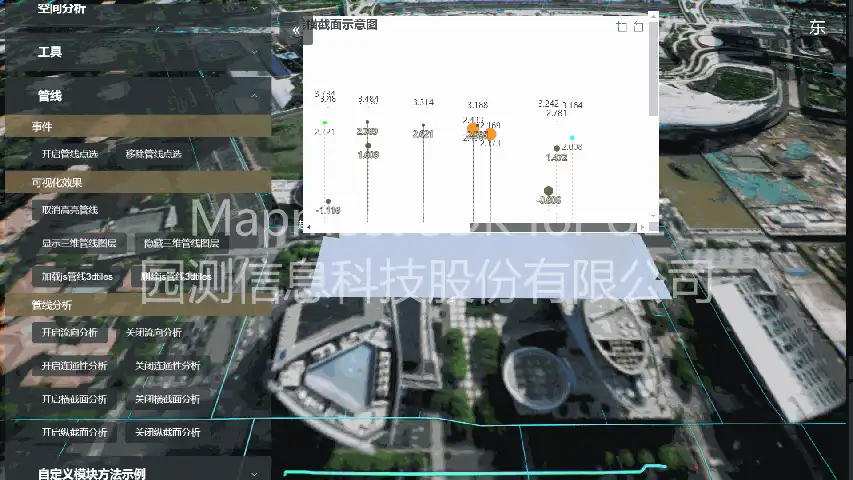
开启纵截面分析
涉及接口
- 设置管线点击事件监听
- 高亮管线
- 添加Marker
代码示例
mapmostUE.setOnPipelineClickListener(function (val) {
let {location, type} = val;
mapmostUE.removeMarker("LSectionMarker");
mapmostUE.unhighlightPipeline();
let url1 = "http://xxx.xxx.xx.xxx/SIPPipe/SIPPipe/getPipeLineInfo?lng=" + location[0] + "&lat=" + location[1] + "&height=" + location[2] + "&type=" + type;
console.log(url1)
fetch(url1).then(res => res.json()).then(response => {
console.log(response.data)
for (let i = 0; i < response.data.length; i++) {
console.log(response.data[i])
// 高亮查询到的管段
mapmostUE.highlightPipeline(response.data[i])
}
});
// 纵截面不支持查询管点
if (type.indexOf('_point') > -1){
var notyf = new Notyf({
position:{
x:'center',
y:'top'
}
});
notyf.error('纵截面分析不支持查看管点,请重新点选管段')
return;
}
if (type.indexOf('_line') > -1){
type = type.substring(0,type.indexOf('_line'));
} else if (type.indexOf('_point') > -1){
type = type.substring(0,type.indexOf('_point'));
} else {
return;
}
// 管线信息查询接口,返回包括guid,起始点,形状,管径
let url2 = "http://xxx.xxx.xx.xxx/SIPPipe/SIPPipe/getPipeLineInfo?lng=" + location[0] + "&lat=" + location[1] + "&height=" + location[2] + "&type=" + val.type;
console.log(url2)
fetch(url2).then(res => res.json()).then(result => {
console.log(result.data)
for (let i = 0; i < result.data.length; i++) {
// 获取纵截面数据
let getLongiSectionUrl = "http://xxx.xxx.xx.xxx/SIPPipe/SIPPipe/pipelineAnls/getLongiSection?pipeType=" + type + "&guid=" + result.data[i].guid;
console.log(getLongiSectionUrl)
fetch(getLongiSectionUrl).then(res => res.json()).then(response => {
// 添加管段形状和管段类型
response.data.pipeShape = result.data[i].pipeShape
response.data.pipeType = type
console.log(JSON.stringify(response.data))
console.log("http://xxx.xxx.xx.xxx/SIPSD/pipelineAnalysis/LSection.html?data=" + JSON.stringify(response.data))
mapmostUE.addMarker("LSectionMarker",{
"name": "LSection",
"type": "cleanWindow",
"location": [location[0],location[1],location[2]],
"enableAutoFlyTo": false,
"url": "http://xxx.xxx.xx.xxx/SIPSD/pipelineAnalysis/LSection.html?data=" + JSON.stringify(response.data),
// "url": "http://xxx.xxx.xx.xxx/LSection.html?data=" + JSON.stringify(response.data),
"windowWidth": 800, // 默认350
"windowHeight": 500, // 默认150
})
});
}
});
});
效果

关闭纵截面分析
涉及接口
- 删除Marker
- 移除高亮管线
- 移除管线点击事件监听
代码示例
mapmostUE.removeMarker("LSectionMarker");
mapmostUE.unhighlightPipeline();
mapmostUE.removeOnPipelineClickListener();
效果
